Wednesday, June 18, 2014
final project and reflection
I began my final project by deciding what I wanted to the objective of the game to be and what characters I wanted. Then once I knew the basics of the game I just worked on one level at a time and tried to incorporate each element on the rubric. When I would encounter a problem, which I did a lot, I kept troubleshooting until I diagnosed the problem.
Monday, June 16, 2014
ideas for game
Thursday, June 12, 2014
debug-it
http://scratch.mit.edu/projects/23545794/
To fix the program you need to drag the define meow block from scratch cat to Gobo and drag the meow sound from scratch cat to Gobo.
#2
http://scratch.mit.edu/projects/23546158/
To fix this program you need to drag the blue answer block into the repeat block where 0 was.
#3
http://scratch.mit.edu/projects/23546336/
To fix this program you need to move the who's here block under time for roll call block. Then you move the broadcast blocks under each name it goes to and then add wait blocks between every say block. You also add wait blocks after the when I receive blocks on each of the other sprites.
#4
http://scratch.mit.edu/projects/23546746/
To fix this program you add a broadcast jump block under the jump block.
#5
http://scratch.mit.edu/projects/23546948/
To fix this program you add a when green flag clicked block to the dinosaur and a hide block under it. Then you switch the when backdrop switches to auditorium and add a show block under that.
Reflection:
To debug I didn't have a specific strategy other than to try something and test it out and if it didn't work then to try something else. I would help someone learn how to debug a project by teaching them the basics of scratch because once you are very familiar with the blocks and the program itself, finding the problems becomes easy.
Tuesday, June 10, 2014
try its
http://scratch.mit.edu/projects/23442247/
try it #7
http://scratch.mit.edu/projects/23441579/
try it #8
http://scratch.mit.edu/projects/23442078/
I worked on puzzles 1, 7 and 8. My strategy for solving them was to try something and then test it and if it didn't work then I would try a new technique. The first and 7th puzzle helped me think about my game project because those are things that would happen during a game.
Monday, June 9, 2014
stage
Friday, June 6, 2014
Broadcast
I would describe broadcast to someone else by saying that it is a more straightforward way of making a conversation back and forth between sprites. Instead of using the wait blocks and having it be messy you use the broadcast and receive blocks which make talking back and forth a lot smoother and cleaner. When one sprite says something that you want another sprite to respond to, you simply put the broadcast block after what one sprite said and then on the other sprite you use the receive block and then what they respond with.
Thursday, June 5, 2014
Make a Block
"Make a Block" is when you put a series of actions under one block with one name and then use that block to do a series of actions. It takes up less space in the script.You might use "Make a Block" when you have a long series of actions in order and they are making up one larger action such as dancing. It is really convenient.
Friday, May 30, 2014
Debug it
Thursday, May 29, 2014
Debug it 5
You put the play sound and say meow blocks inside the repeat block and you put play sound before say meow
Debug it 4
You add a set rotation style left-right block underneath if on the edge, bounce.
Debug it 3
You change the first degree to 360 to get the cat to do a flip when you hit the space bar.
Debug it 2
We put a repeat block around the movements and then added a glide to -170,28 under "I like the right side too!"
Debug it 1
We highlighted Gobo and then put a green flag to the beginning.
Wednesday, May 28, 2014
10 Block Challenge
The 10 Block Challenge was a challenge. It was hard to just use only the 10 blocks and then make the sprite do what you want. The videos on how to do the challenge really helped me to understand the different blocks and what they do so then I could put them together to create something. I would never have used blocks such as hide or show so that was a plus of the challenge. While it was frustrating, I learned a lot about scratch.
Tuesday, May 27, 2014
Unit 4 Day 1
Tuesday, May 20, 2014
webpage
Country music is the best and my favorite type of music. There are so many good artists and songs to listen to.
Country music makes you feel so happy and free and is the best for summertime.
Artists
My favorite artists are:
- Luke Bryan

- Keith Urban
- Kenny Chesney
- Brett Eldgredge
Songs
My favorite songs are:
- Drunk on You
- Beat of the Music

- Long Hot Summer
Albums
My favorite albums are:
- Crash My Party
- Luke Bryan
- Bring You Back
- Brett Eldredge
- Days of Gold
- Jake OWen

Links
Visit Luke Bryan's website
Go to Country Fest
Best Concerts



Monday, May 19, 2014
HTML 5
The Best Music
Country music is the best and my favorite type of music. There are so many good artists and songs to listen to.
Country music makes you feel so happy and free and is the best for summertime.
Artists
My favorite artists are:
- Luke Bryan
- Keith Urban
- Kenny Chesney
- Brett Eldgredge
Songs
My favorite songs are:
- Drunk on You
- Beat of the Music
- Long Hot Summer
Albums
My favorite albums are:
- Crash My Party
- Luke Bryan
- Bring You Back
- Brett Eldredge
- Days of Gold
- Jake OWen
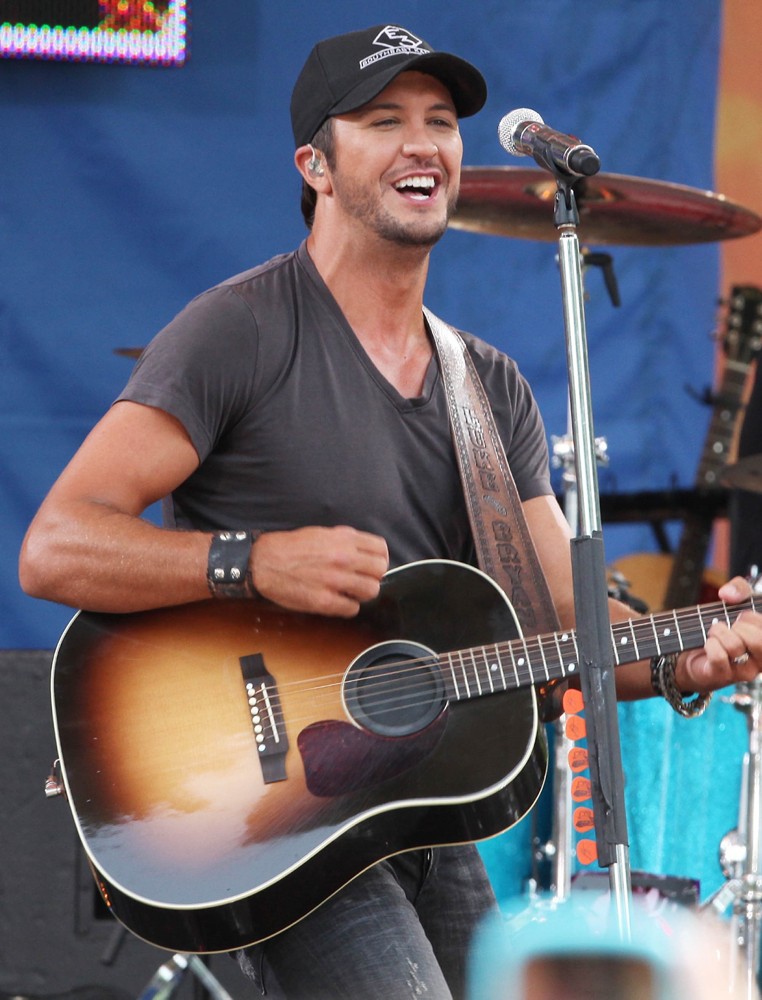


Thursday, May 15, 2014
HTML 4
The Best Music
Country music is the best and my favorite type of music. There are so many good artists and songs to listen to.
Country music makes you feel so happy and free and is the best for summertime.
Artists
My favorite artists are:
- Luke Bryan
- Keith Urban
- Kenny Chesney
- Brett Eldgredge
Songs
My favorite songs are:
- Drunk on You
- Beat of the Music
- Long Hot Summer
Albums
My favorite albums are:
- Crash My Party
- Luke Bryan
- Bring You Back
- Brett Eldredge
- Days of Gold
- Jake OWen
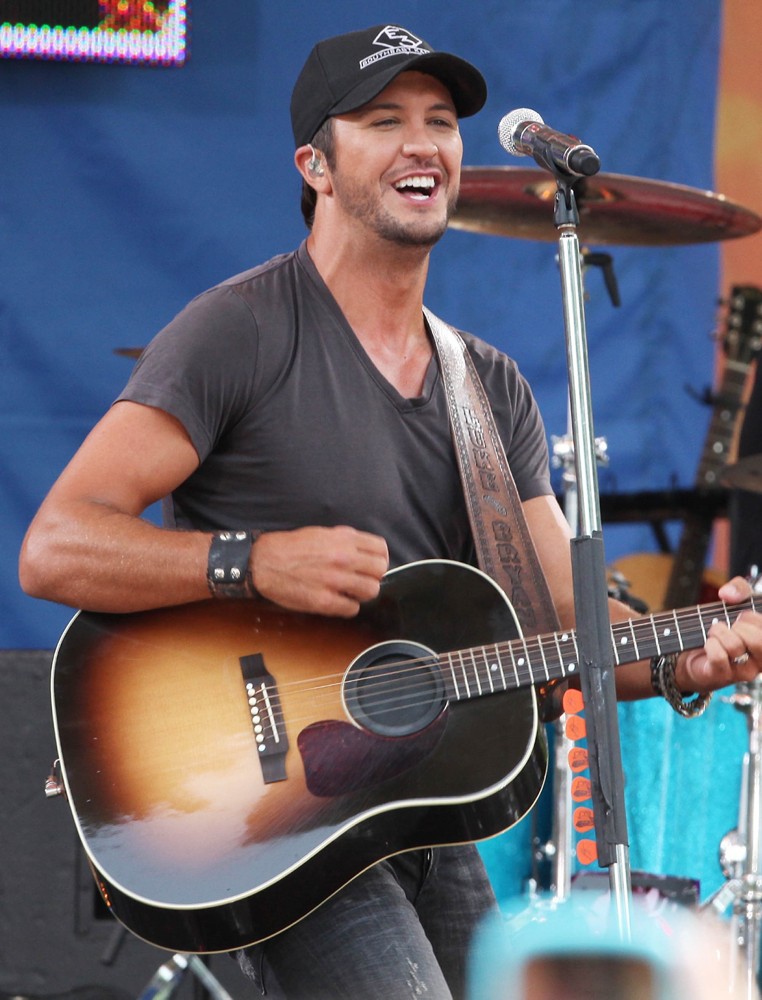


HTML 3
The Best Music
Country music is the best and my favorite type of music. There are so many good artists and songs to listen to.
Perfect
Country music makes you feel so happy and free and is the best for summertime.
Artists and Songs
My favorite artists are:
Luke Bryan
Keith Urban
Kenny Chesney
Brett Eldredge
Some of my favorite songs are:
Drunk On You
Beat of the Music
Long Hot Summer


